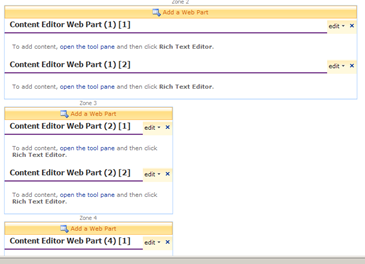Recently I came across another interesting issue with SharePoint page layouts. For a project requirement, we created some page layouts with almost the same structure having couple of predefined web part zones. Further each web part zone had a predefined Content Editor Web Part (CEWP). After packaging the same, I deployed the WSP on our test environment.
As pictures speak more than words, the screen grab below (left most) depicts the issue I encountered. When creating a page instance using any of our custom page layout, every web part zone showed duplicate CEWP web parts instead of just one CEWP.
| |  |
Inspecting the page layouts in SharePoint Designer (SPD) resulted in the screen grab above (right most). The same duplicate web part appeared on the design mode.
At first I tried to repackage and redeploy the page layouts a couple of times thinking this would solve my issue, but was disappointed. Again, everything worked fine on the development environment where the page layouts were designed and created. It’s only when I packaged and deployed the page layouts via WSP and features this issue would show up.
I finally started inspecting the markup of the page layouts and found something interesting. I did a search for the web part zone GUIDs in SPD and below is the result of the query.
The result showed 82 occurrences of the same web part zone GUID in our custom page layouts (highlighted in yellow)!!.
Apparently what happened was the designer had taken the advantage of the fact that all the page layouts had almost the same structure and used the magic keys (CTRL+C & CTRL+V) to create them J
Issue:
Using the same web part zone GUID multiple times whether in same page layout or a different page layout would result into the web part being shown up multiple times.
Resolution:
Ensure that every web part zone and web part in your page layouts have a unique GUID across your site collection.